7 Smart Ways to Use Automated Email Follow-Up Software Without Sounding Like a Robot
April 30, 2025
7 Smart Ways to Use Automated Email Follow-Up Software Without Sounding Like a Robot
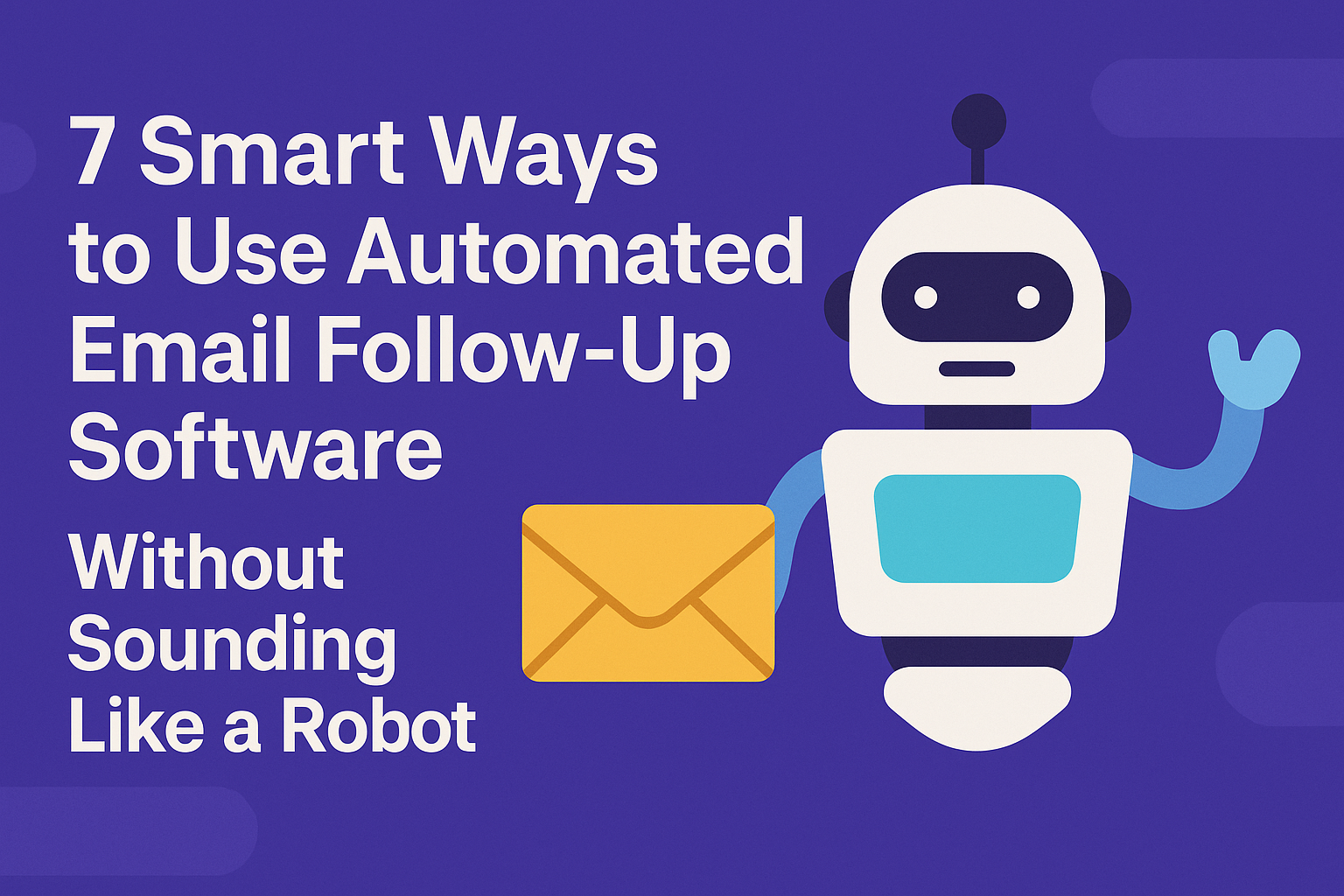
So you sent the perfect email… and got silence.
That's where automated email follow-up software comes in. The right tool can help you stay top-of-mind without annoying your audience—or burning bridges. But let's be honest: nothing screams "unsubscribe" like robotic, generic follow-ups.
In this guide, you'll learn how to master automated follow-up emails that feel personal, get replies, and outperform your competitors using Instantly, Mailshake, or Lemlist.
1. Why Email Follow-Up Automation Matters
Whether you're in sales, marketing, or customer success, most people won't respond to your first message. That's not rejection—it's just reality.
Email follow up automation helps you:
- Save hours of manual follow-ups
- Stay consistent across campaigns
- Scale outreach with precision
In fact, automated follow-up emails can increase reply rates by up to 40% when used strategically.
2. Choose the Right Automated Email Follow Up Software
The best automated email follow up software doesn't just send emails. It empowers you to:
- Personalize every touchpoint
- Track opens, clicks, and replies
- Integrate with your CRM or Google Workspace
Great options include:
- HubSpot: CRM-first with marketing automation
- Mailshake: Built for cold outreach and deliverability
- Lemlist: Known for personalization (including video)
- Instantly: Focuses on sending volume + inbox rotation
- GMass: Gmail-native automation powerhouse
Need Outlook integration? Look for tools that support automated email follow ups Outlook directly.
3. Write Like a Human (Even If It's Automated)
Robotic emails kill deals. Make sure every automated follow-up email sounds like it came from a person, not a system.
✅ Reference your last message ✅ Keep it brief (3–5 sentences max) ✅ Include a low-pressure CTA (e.g., "Is this still relevant?") ✅ Use a friendly, natural sign-off
Template:
Hey {`{`{{FirstName}}`}`},
Just checking in—let me know if this is something worth exploring or if timing isn't right.
Cheers,
{`{`{{YourName}}`}`}
4. Time Your Follow-Ups Like a Pro
Timing is everything. Too early and you're spam. Too late and you're forgotten.
Suggested cadence for automated follow-ups:
- Day 0: Original email
- Day 2–3: First follow-up
- Day 6–7: Second follow-up
- Day 10–14: Final gentle nudge
Use your automated follow up tool to test different sequences. Platforms like Lemlist and Instantly let you tweak delays based on opens or clicks.
5. Personalize at Scale With Smart Variables
Automation ≠ generic. Use merge tags and custom fields to keep it real.
Examples:
- First name
- Company or product name
- Last interaction (download, signup, webinar)
Instead of:
Just checking in...
Try:
I saw you signed up for our {`{`{{ToolName}}`}`} demo last week—curious what you thought?
This is where tools like automate follow up emails engines really shine.
6. Monitor, Iterate, and Respect Boundaries
You won't win every lead—and that's okay. But don't burn your list.
Track:
- Replies
- Unsubscribes
- Bounce rates
Make it easy to opt out. Most major tools like HubSpot or Mailshake include built-in unsubscribe handling. Don't skip it.
And if you're in e-commerce, Amazon automated follow up emails for more sales use similar logic—respectful, timing-based nudges that build trust.
7. Scale Without Losing Your Voice
Once you find your winning sequence, scale it—but wisely.
Tips:
- Split test subject lines and CTAs
- Use warm-up tools to protect domain health (especially in tools like Instantly)
- Focus on value, not just volume
Remember: you're not just sending emails. You're building relationships.